-
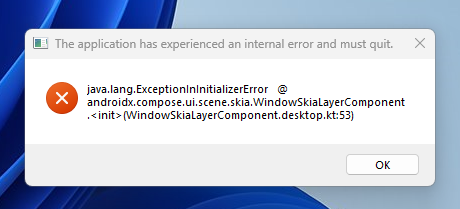
Releasing a cross-platform desktop application for major operating systems comes with its specific challenges. After initial beta versions, our first Windows users reported a very strange bug. Their attempt to launch the release version of the app was failing with the following message: Despite the release build failing, the development build we provided worked just…
-
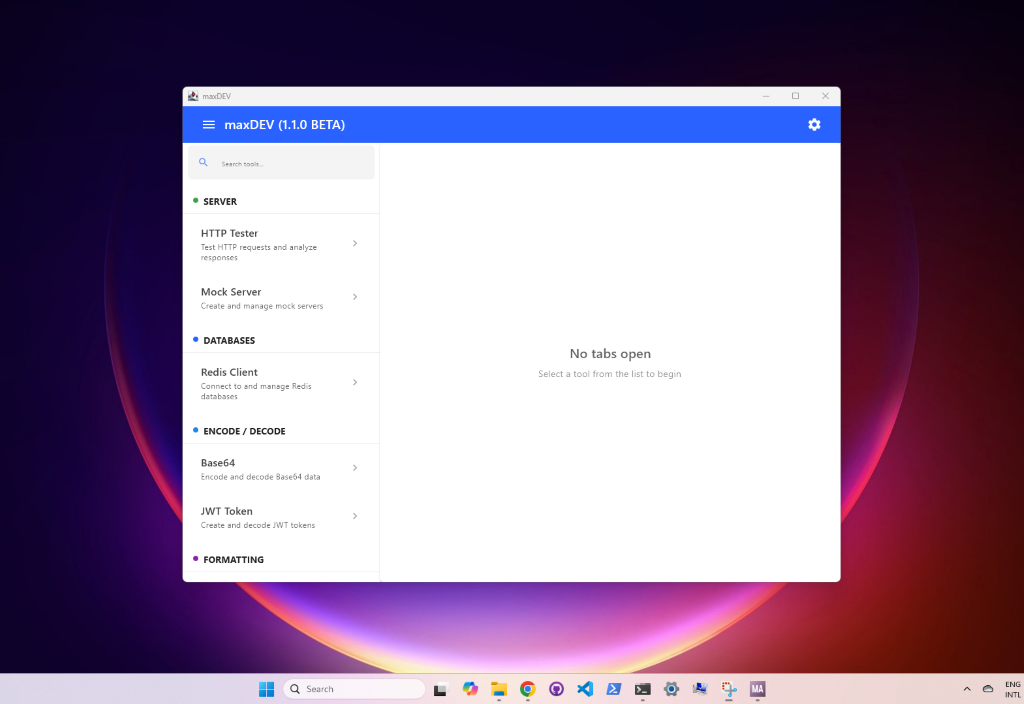
Overview MaxDEV v1.1.0 introduces major changes to settings and UI notification systems. maxDEV v1.1.0 — TL;DR Breaking changes Settings for the Dark Mode and Font Size will reset after the upgrade. To restore your configuration, you can read your previous settings from ~/maxdev_settings.properties and set them again via the UI or in the new settings directory (~/.maxdev/app_settings.json).…
-
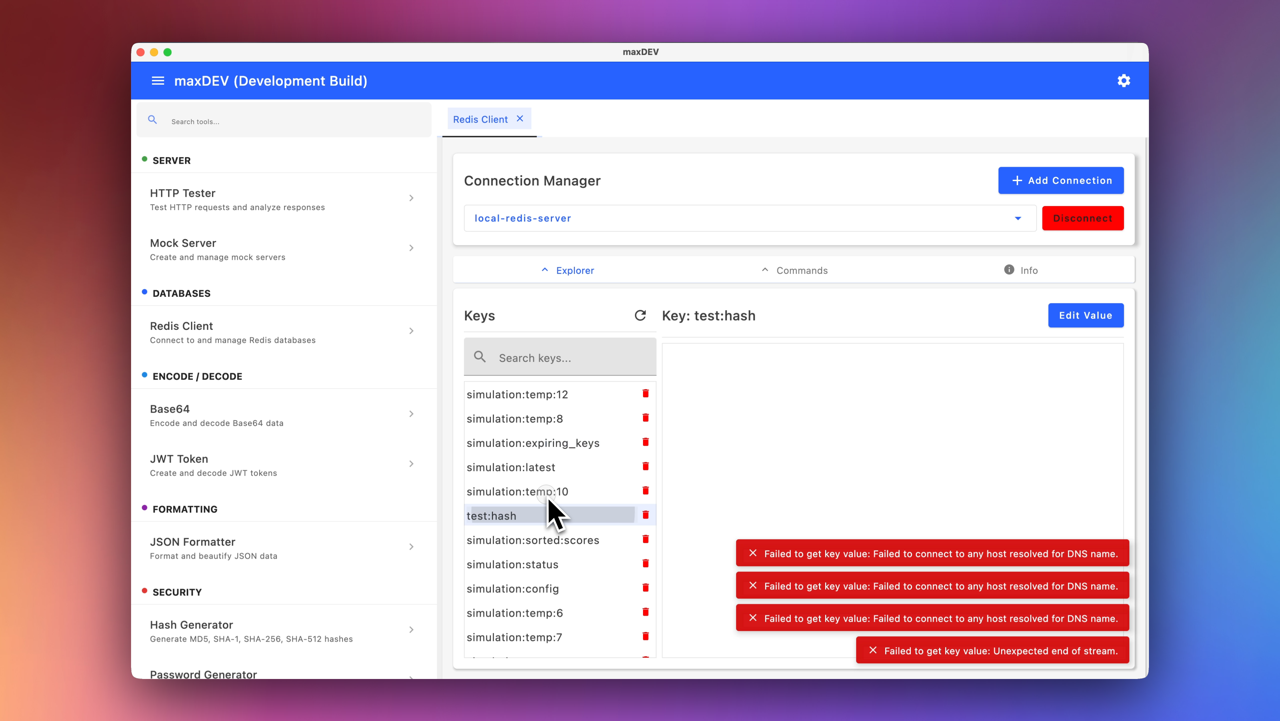
UI for Notifications As part of the preparation for version 1.1.0, we introduced a Toast-like (Bootstrap) notification system for maxDEV. maxDEV is a Kotlin Multiplatform application and uses the Jetpack Compose declarative UI framework. Currently, it is integrated only for the Redis Client dev tool. However, the new notifications system has been implemented as a…
-
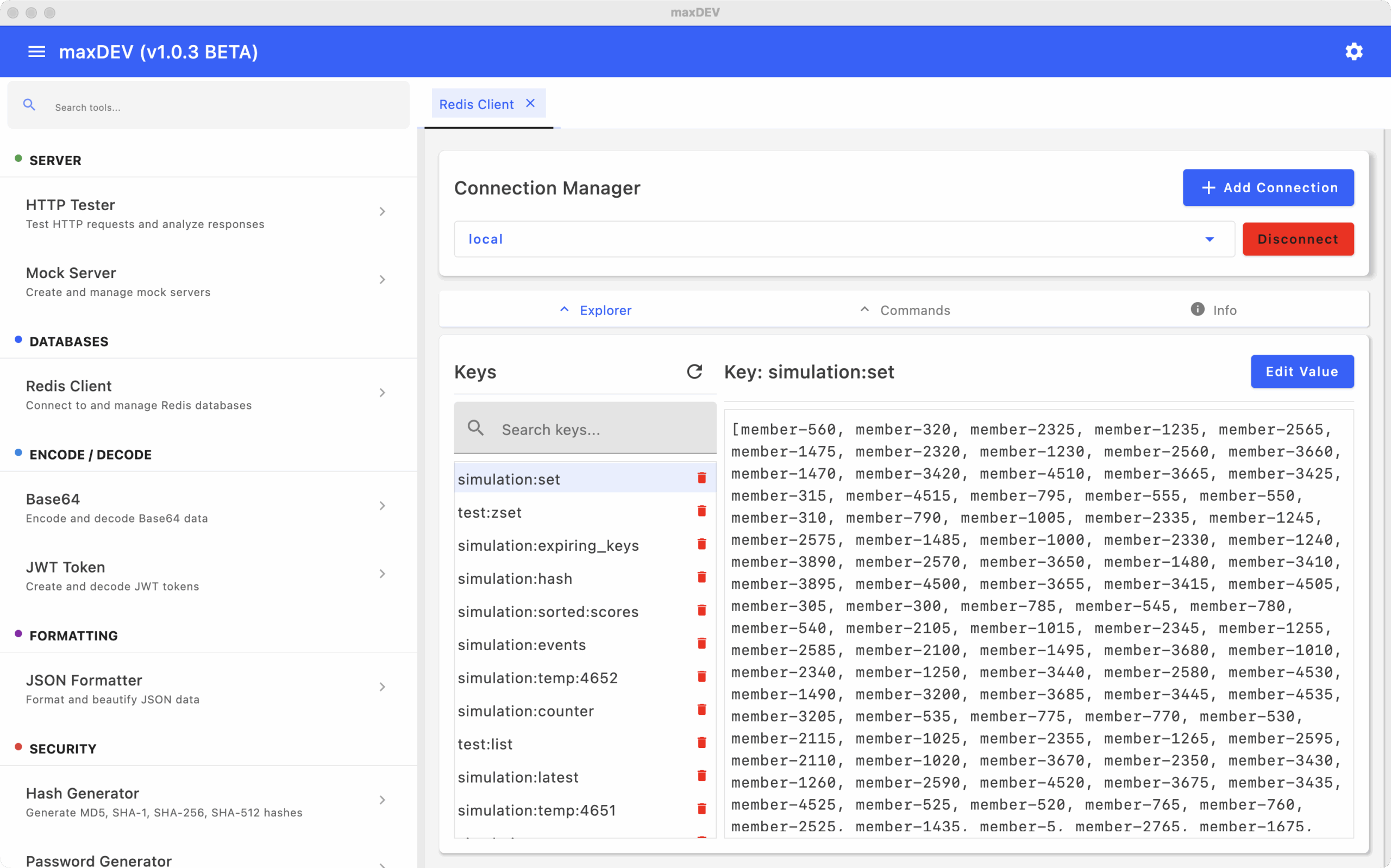
Overview MaxDEV v1.0.4 introduces a completely redesigned user experience for the Redis Client with a new tab-based navigation interface. Users can now easily manage and switch between multiple Redis connections, browse keys through the Explorer tab, execute commands via a simple command-line interface, and view comprehensive server information. The enhanced key/value interaction allows direct viewing…
-
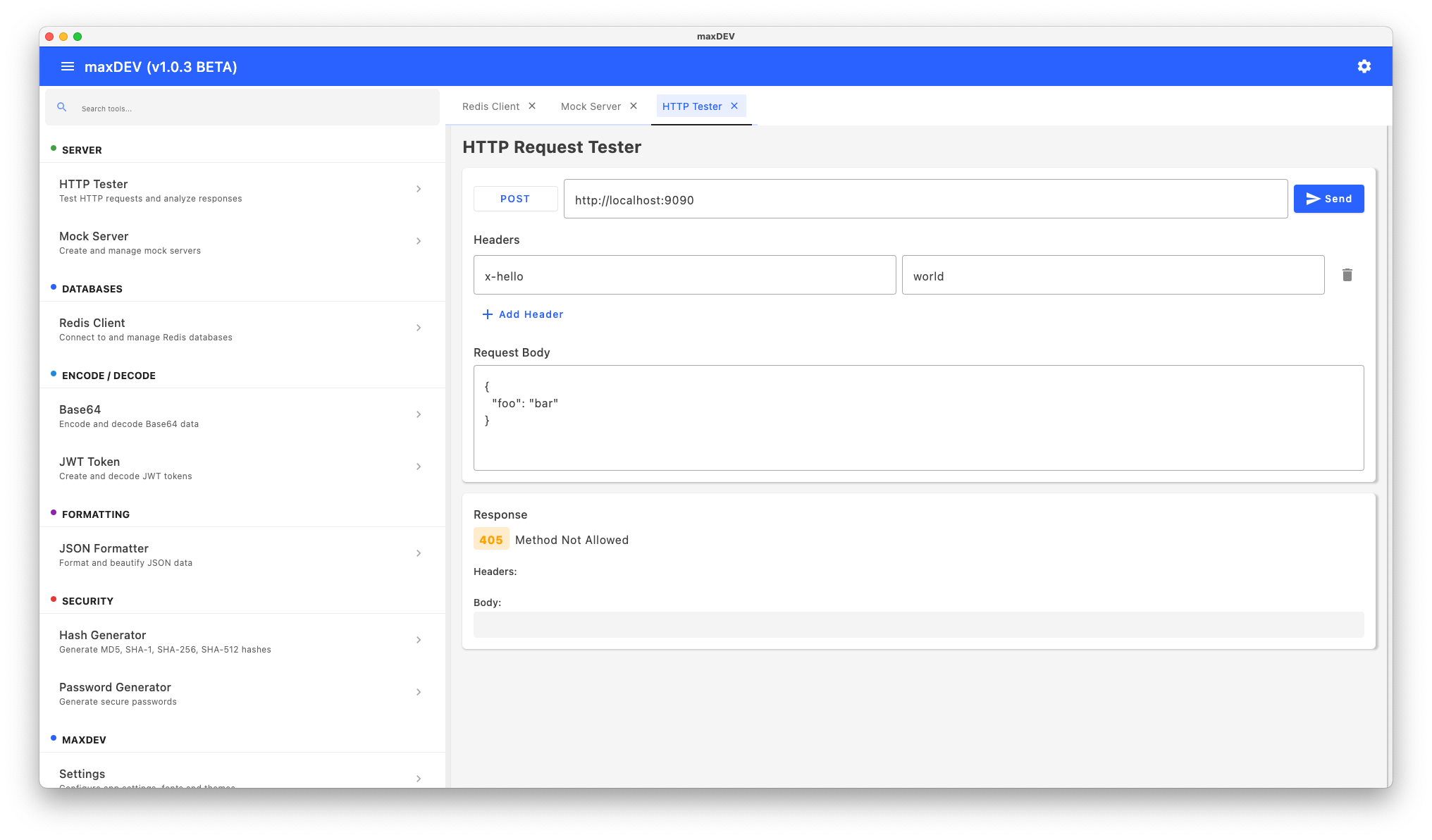
Overview Introducing our first proof-of-concept Redis Client alongside significant improvements to the Mock Server and HTTP Tester components. This release also includes refreshed application icons across the platform for enhanced visual consistency and recognition. maxDEV v1.0.3 — TL;DR Demo Release Assets https://github.com/KenanBek/maxDEV/releases/tag/1.0.3 Download Visit the download page for more download options. Check the Release Notes…