Change your maxDEV desktop settings
To open Settings, either:
- Select the Settings icon on the right side of the NavBar navigation
- Search for Settings in the tools list
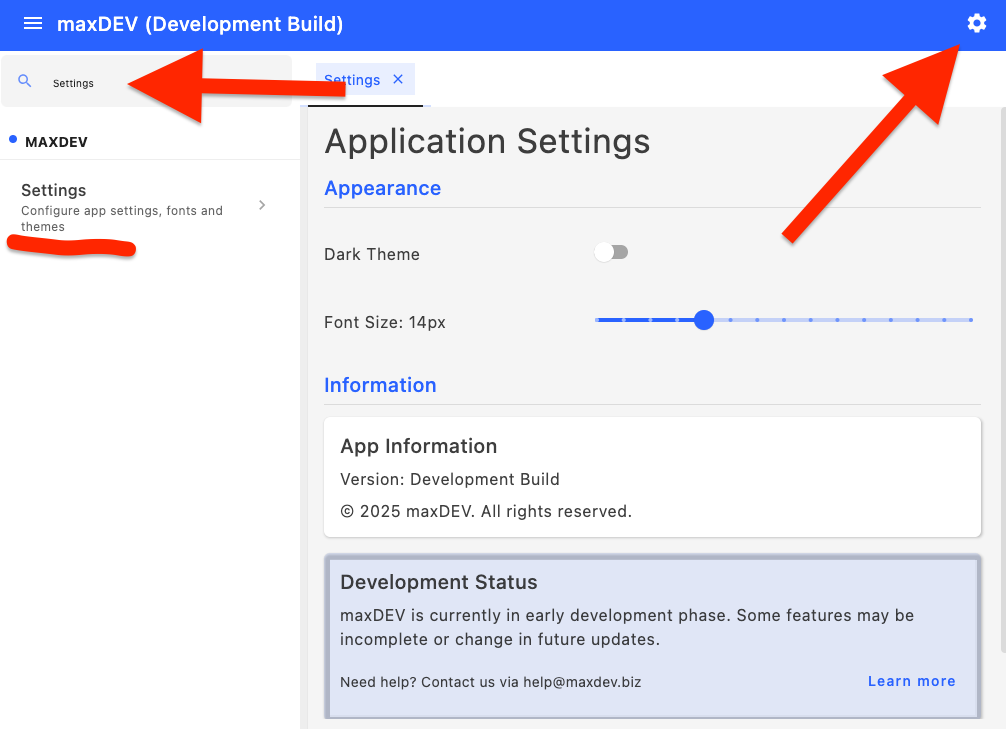
Settings directory
All settings for maxDEV are stored in the .maxdev folder under the user’s home directory:
~/.maxdevThe application provides unified access for all tools to access the settings. This means that each tool requiring configuration persistence might store this configuration under the settings directory. Example:
> ls ~/.maxdev
app_settings.json
redis_client_settings.jsonHere, the redis_client_settings.json is used by the Redis Client and stores connection strings created by the user.
JSON-format
maxDEV uses JSON for storing all settings.
{
"isDarkTheme": false,
"fontSize": 24
}Tool-specific settings use an inner settings object to store their configuration.
{
"settings": {
"connections": [
{
"id": "1746355263397",
"name": "local-redis-server",
"host": "localhost",
"port": 6379
},
{
"id": "1746355435518",
"name": "r2",
"host": "localhost",
"port": 6379
}
]
}
}