Mock Server for macOS, Windows, and Linux
maxDEV Mock Server is a developer tool for creating local mock servers and tracing all incoming HTTP logs.
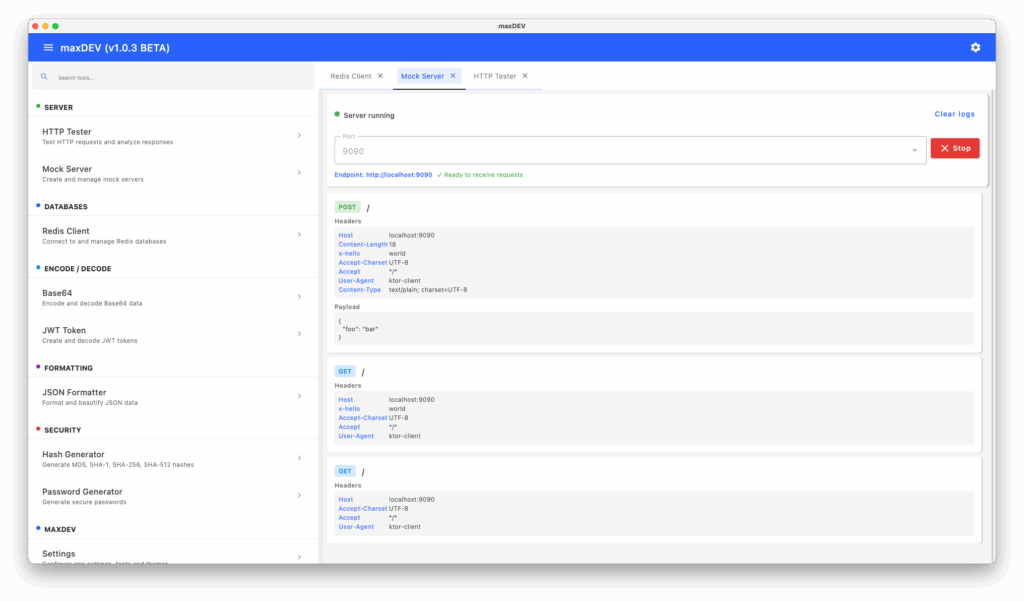
| Available since: | v1.0.3 |
| Last updated in: | v1.0.3 |
| Current state: | PoC phase |
| Supported platforms: | macOS (Apple Silicon, Intel), Windows, Linux |
Features
- Start a mock server on predefined or custom ports
- Trace incoming requests
- View request headers
- View request payload
- Keep records of request history
- (Soon) response with a template
- (Soon) Proxy requests
- (Soon) Simulate HTTP requests for a selected endpoint
Download Mock Server for macOS, Windows, and Linux
Sorry, this application is not available on your current operating system.
Try downloading it from a desktop or laptop.
maxDEV
Version 1.1.0
Download a .deb for AMD64
AMD64: Download .tar.gz
Or install it from the command line:
$ CPU=$(dpkg --print-architecture)
$ wget https://github.com/KenanBek/MaxDev/releases/latest/download/maxdev_1.1.0_${CPU}.deb
$ sudo apt install ./maxdev_1.1.0_${CPU}.deb
Other download options:
- All release assets are available via the GitHub Release page for all supported platforms.
- If the above automatic platform detection does not work, you can visit this dedicated static page and download maxDEV for your platform.
- Check our Getting Started documentation page for platform-specific known issues and workarounds.
Feel free to contact help@maxdev.biz if you are facing any issues downloading or installing maxDEV.